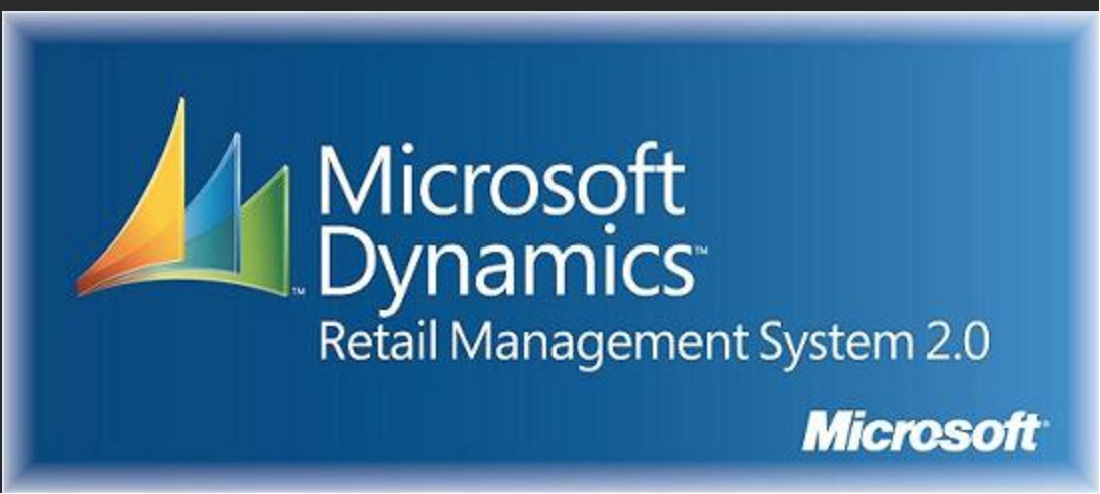
Top 10 Things to Consider When Migrating Away from Microsoft RMS
The discontinuation of Microsoft Retail Management System (RMS) has prompted many businesses to consider migrating to a new retail management solution. If you’re in this boat, it’s crucial to approach the migration process with a clear plan and understanding of what to look for in your next system. Here are the top 10 things to consider during this transition:
- Data Migration Capabilities: Ensure your new system can seamlessly import your historical sales data, customer information, and inventory details from RMS. Data integrity and minimal disruption to your operations should be top priorities.
- Feature Compatibility: Identify the key features you use in RMS and ensure the new system offers similar or improved functionalities. Whether it’s inventory management, customer relationship management (CRM), or sales processing, the goal is to maintain or enhance your business processes.
- User Interface and Usability: Look for a system with an intuitive user interface. The ease of use for your staff can significantly impact the transition period and overall acceptance of the new system.
- Integration with Existing Hardware: Verify that the new software is compatible with your existing hardware (barcode scanners, receipt printers, etc.) to avoid additional costs for new equipment.
- E-commerce Integration: With the growing importance of online sales, consider a system that offers robust e-commerce integration capabilities, allowing you to manage both physical and online stores from a single platform.
- Customer Support and Training: Evaluate the level of customer support and training resources available. Good vendor support can make a big difference in how smoothly the migration process goes.
- Scalability: Choose a platform that can grow with your business. Consider your future needs for multi-store management, additional users, and expanded product lines.
- Security Features: Security is paramount. Ensure your new system provides comprehensive security features to protect sensitive data, including customer information and financial transactions.
- Cost: Beyond the initial software cost, consider ongoing expenses such as subscription fees, support costs, and any additional modules or services you may need.
- Compliance: Make sure the new system complies with industry standards and regulations relevant to your business, such as PCI compliance for payment processing.
Migrating from Microsoft RMS to a new retail management system is a significant decision that can impact your business operations, customer experience, and bottom line. Taking the time to carefully evaluate your options based on these considerations can help ensure a successful transition to a system that meets your current needs and supports future growth.
